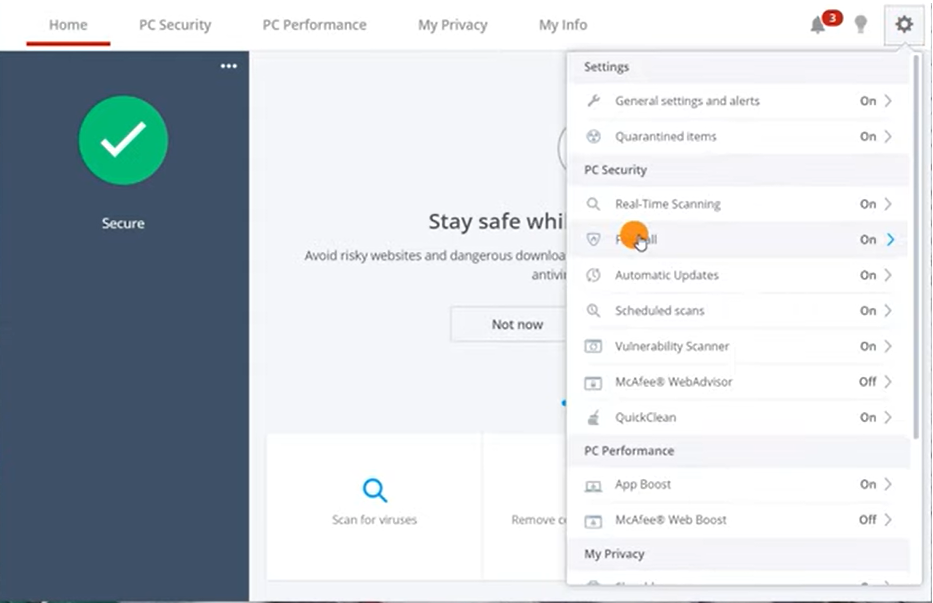I am going to tell you how to block and unblock a program having internet access using McAfee firewall. First of all you have to open your McAfee security program. Once your McAfee program will open you have to look for firewall setting, you can find it under “PC Security” option on the top
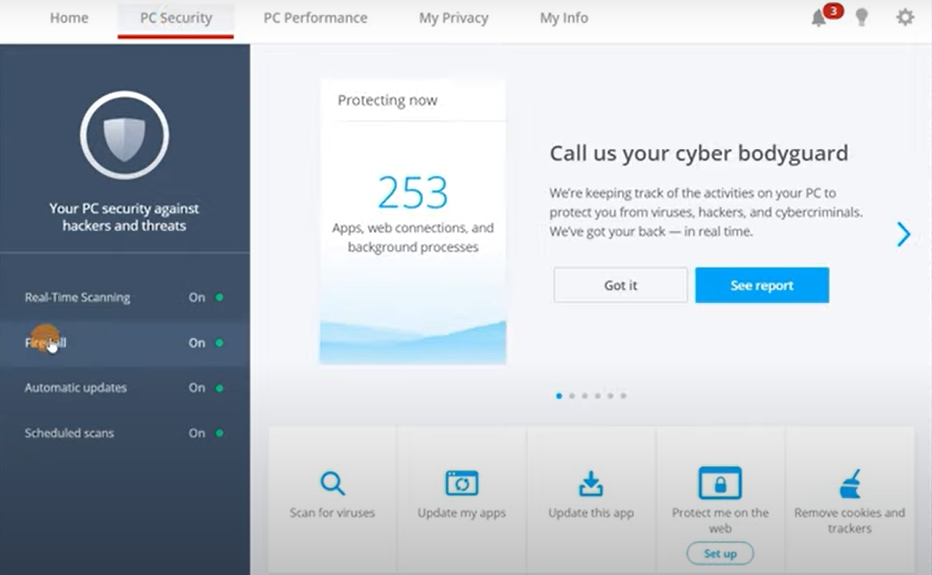
Or you can click on the gear icon on the top right corner of your McAfee program.
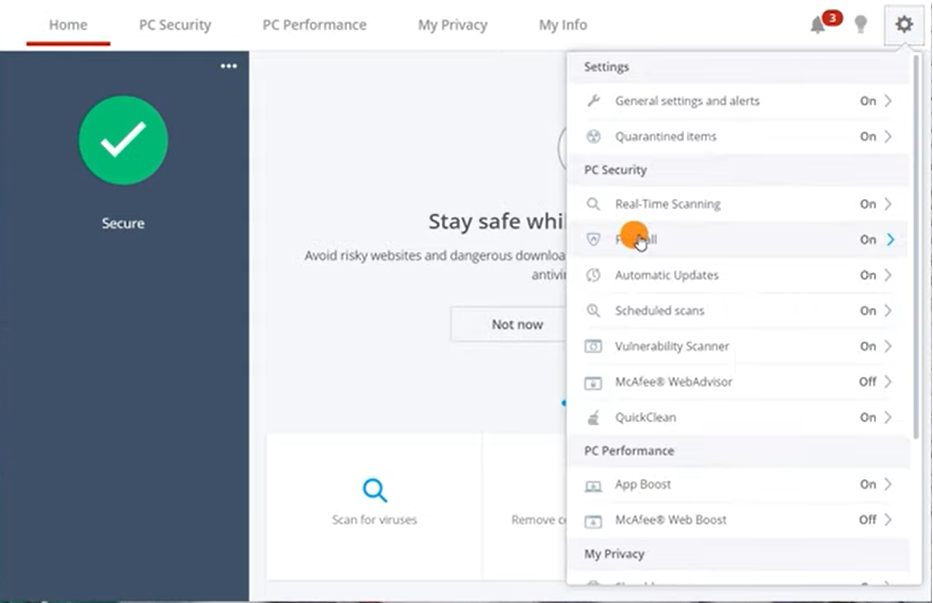
Once you are under firewall settings you can look for the “Internet Connection for Program” option,
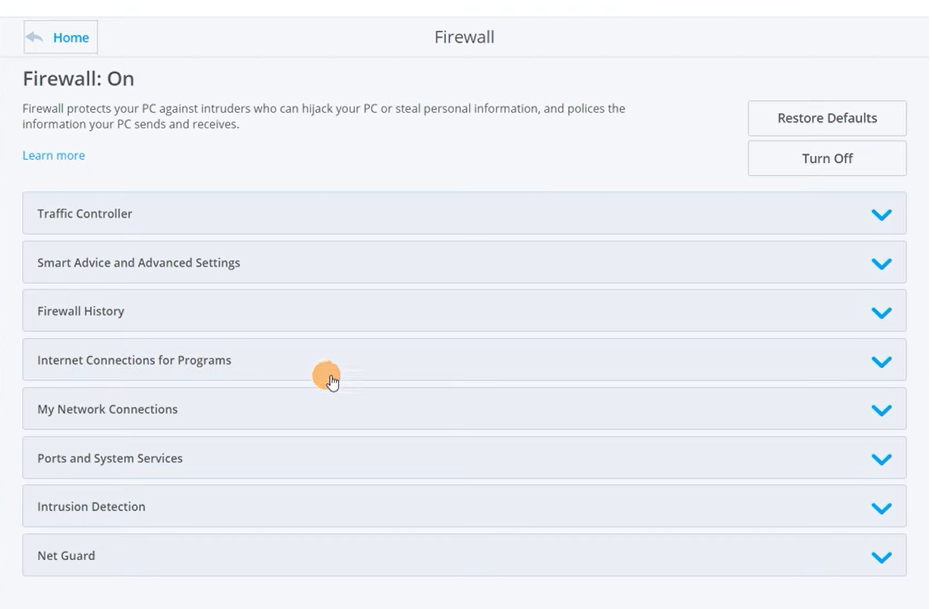
It will show you a list of programs that are installed on your PC,
then you have to look for the specific program on the list that you want to block or unblock, then you have to click on that program and make sure its highlighted either in grey or blue and then click on the “Edit” button on the bottom left corner.
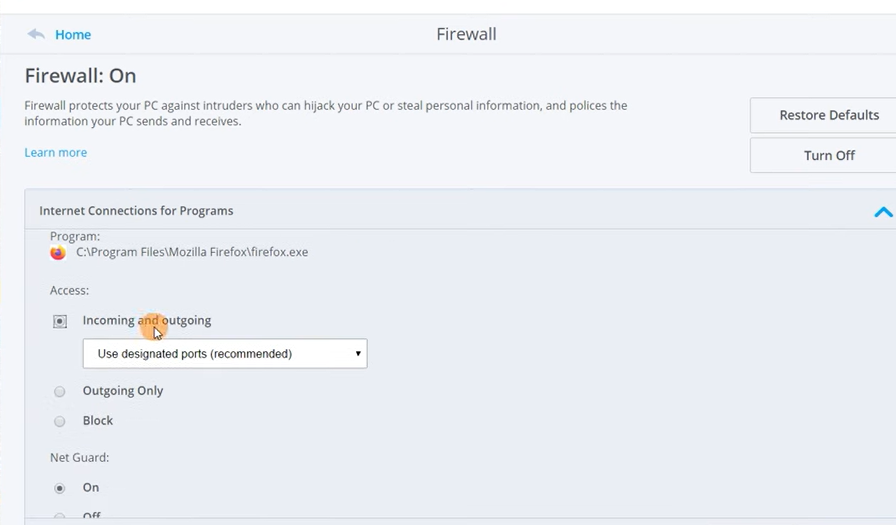
You will see two option “Incoming and Outgoing” & “Block”, if you want to block the program then you simply have to select “Block” option or if you want to unblock the program then you have to select “Incoming and Outgoing” option and then click on “Save” button on the bottom left corner to block or unblock the program to stop it using the internet connection.