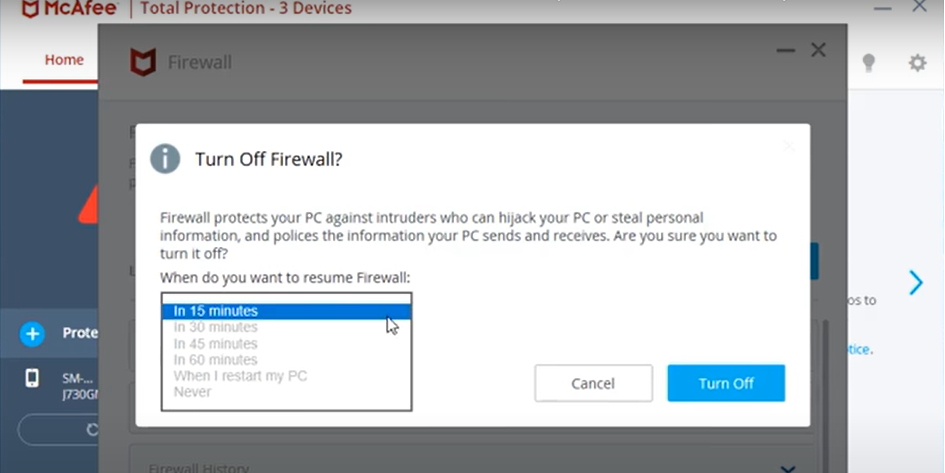Let me explain you how to temporarily disable/enable McAfee security on your windows pc. First of all you have to open your McAfee security program, You can open it by clicking on your McAfee program icon from your desktop or you can look on the bottom right corner of your screen you will see the small McAfee icon, just click on it to open, once your McAfee program is open you have to go to “Settings” and look for “Real-Time Scanning” option then click on it.
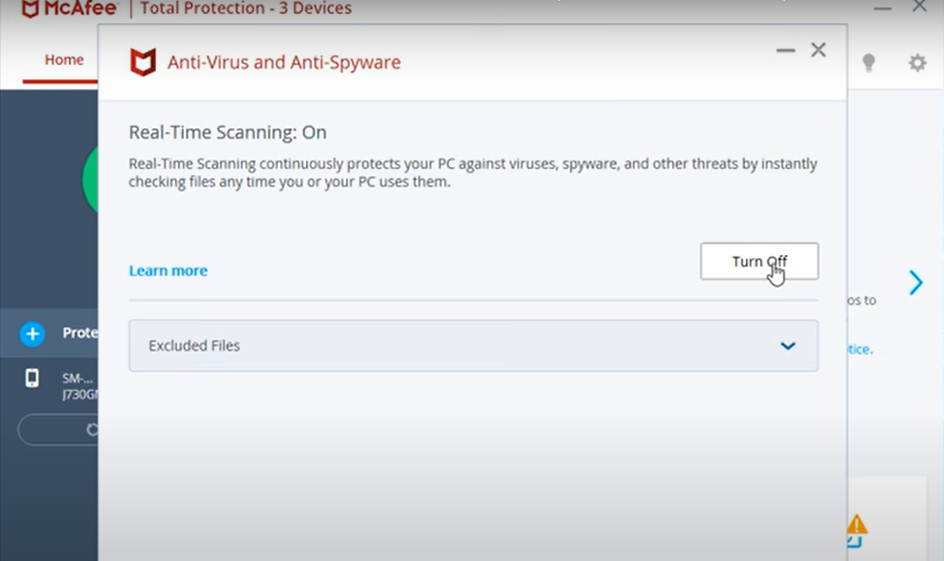
You will see toggle button to Turn On or Turn Off the “Real-Time Scanning”,
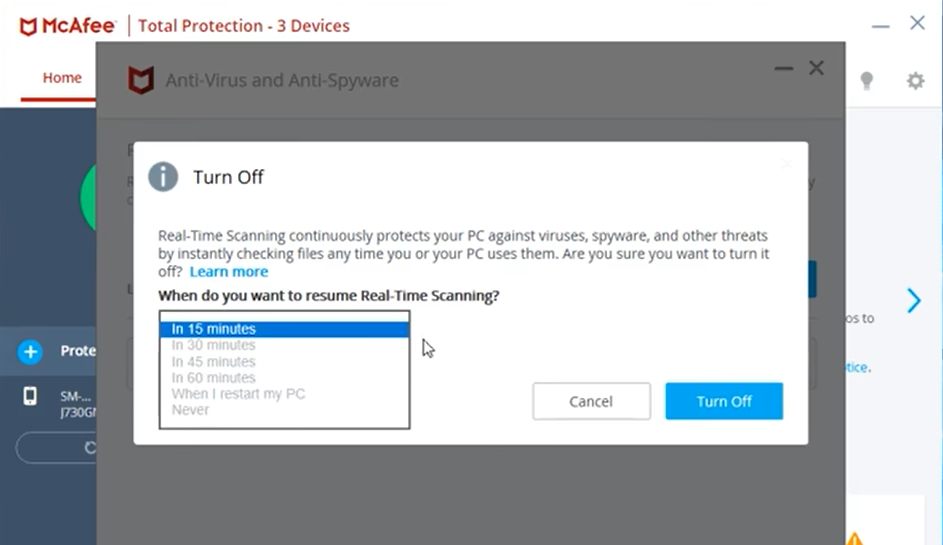
Now here you will see option to set timing to resume “Real-Time Scanning” or permanently disable it until you Turn On manually.
Next step is to turn off “Firewall”, you have to go to “Setting” and click on “Firewall” option, and you will see Firewall status “ON”, just click on “Turn Off” button as shown below:
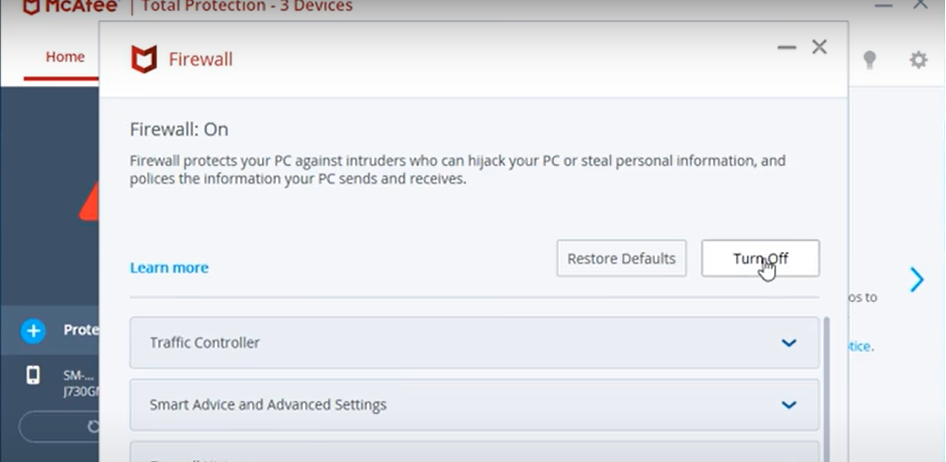
Now here you will again see option to set timing to resume/activate “Firewall” or permanently disable it until you Turn On manually.