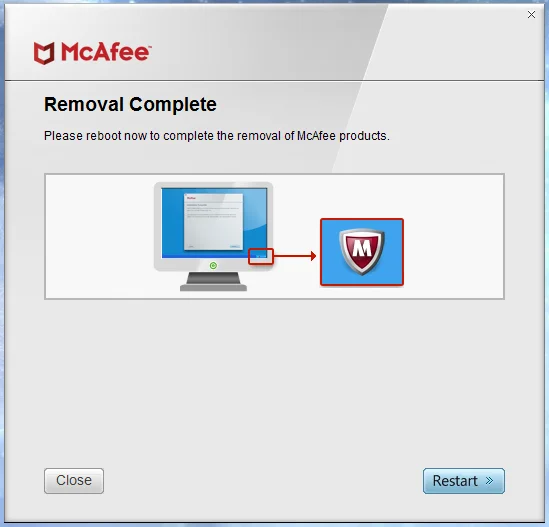We know it is very hard to find an antivirus solutions, which is perfectly suitable for our device and we also know that how difficult is to remove the same, when we decide to get rid of whole product. MCPR tool build to completely remove all the components of McAfee from your device including leftover files, folders and registry entries which cannot be remove through manual uninstallation. By the use of this tool user can remove complete McAfee product without any hassle.
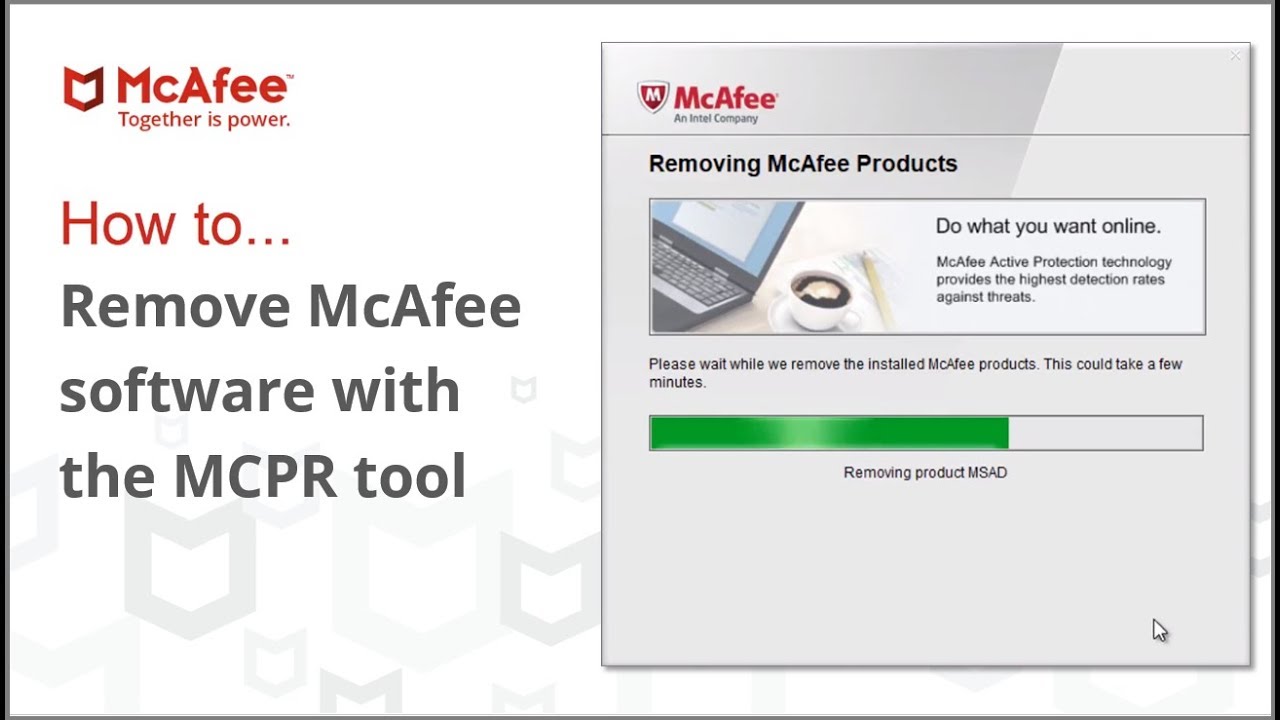
MCPR tool software is very small and very easy to use, you don’t even need to install, and you can save it to your USB flash drive or any other device and use it whenever you want to remove McAfee product.
How to use MCPR Tool?
MCPR tool helps to remover McAfee antivirus from your pc, here are some steps to follow.
- Open the MCPR tool.
- Now click on “Next” at the McAfee Software Removal screen.
- Then at the Security Validation Screen, insert the “Captcha text” and then click on “Next.”
- Now, wait for the product to get removed.
So, these were the steps regarding how to use the “MCPR” Tool.
McAfee Consumer Product Removal Tool is very use full for those who want to completely uninstall McAfee product from their device
Hope above given information is helpful for you.